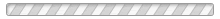MBL & MGSL App
MBL & MGSL Coaches, Parents, Players, and Fans,
The mblmgsl.com website has a lot of information about our leagues and teams. Each league has a page for each division and each team in those divisions. Those Division and Team pages have schedules, rosters, and updates.
This same information is available through the Sports Engine App. This app will allow coaches to communicate with their teams, and players/parents/fans to have this information and updates on their mobile device.
We encourage coaches, parents, and fans to get the Sports Engine App. If you registered your son or daughter, you should have already created an account at registration that will connect to your childs team when you login to the app. If your spouse registered your son or daughter, you will need to create an account.
If your spouse registered your son or daughter, you will need to have them log in to their account and add you as a Guardian to connect you to your son or daughter.
If you registered your son or daughter, their teams should automatically show up in the Sports Engine App. If not, you can also search for a team using the MBL or MGSL prefix as your search. This will pull up our leagues teams as choices. Select the team you want and click on the star in the upper right hand corner to add it to your list. You can also go to the website to find your Mobile Team ID found in the upper left of your team page next to the smart phone icon. If you enter the Mobile Team ID as your search for a team, it will take you straight to it.
Search for Sports Engine in the app store on your iOS or Android
The app icon is shown below.